Many students have raised concerns about the Wi-Fi connection across campus.
Despite that, I went ahead and went around campus and tested speeds from a variety of locations so I can tell you where speeds are good, and where speeds are not so good.
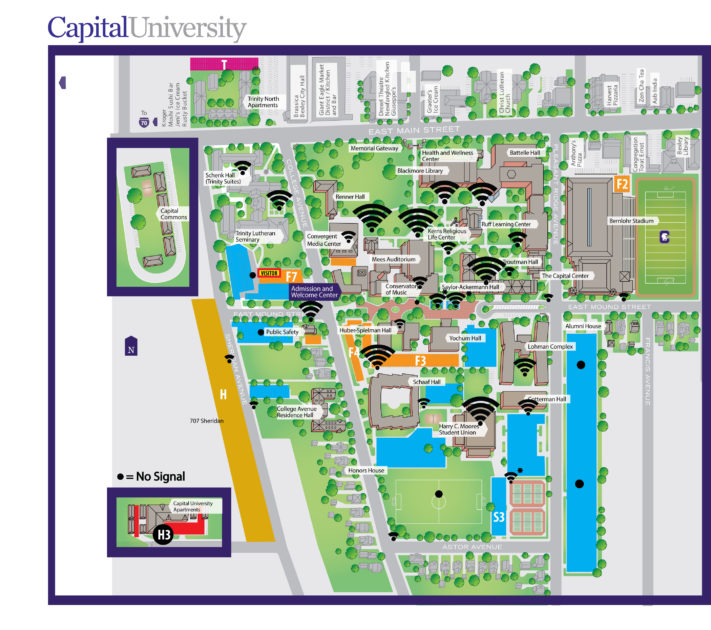
Looking at the map there are a few things of note.
Outside vs. Inside
Nearly all the buildings on campus are brick, and it’s widely known that brick causes some of the highest signal loss across, second only to concrete.
To preface this, the connection I receive in my room is 320 megabits per second (Mbps) download and 314 Mbps upload. There are about 10 megabits in a megabyte. This means I can download a one gigabyte file in just under 30 seconds.
To test this, I sat immediately outside of Saylor-Ackermann and tested the Wi-Fi’s performance. I got a result of 6.83 megabits per second (Mbps) for download speed, and 7.41 Mbps for upload. At this speed, downloading that one gigabyte file would take about 25 minutes.
I walked inside and tested it again, and I got 143 Mbps download speed and 161 upload speeds, nearly 2000% of what I received outside. That is pretty much the case across the board.
In most cases, being indoors will provide you with the best speeds. This is even more true if you plug in an ethernet cable into your devices.
Mees
Interestingly, sitting in front of the entrance to Mees provided some of the highest speeds on campus, where connectivity extends to the front of the CMC.
CMC
Once you walk into the CMC, however, the speeds drop to a small fraction of what you get outside. It’s possible that all the access points are on other floors of the CMC, but I can’t be sure about that.
Fountains
The fountains have remarkably inconsistent speeds. I have another app that allows me to see how far away wireless access points and routers are, as well as anything else that produces a signal on these bands. Notably, there were about three other signals interfering with the campus signal.
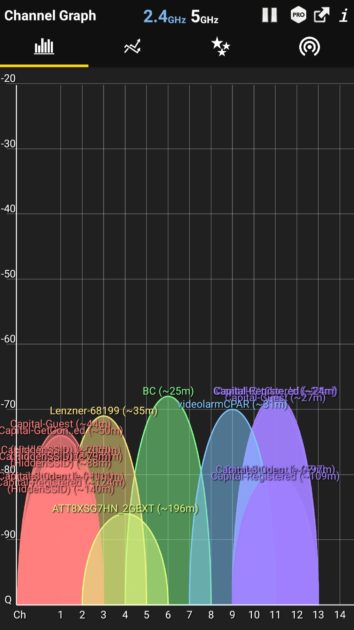
Interference
There are channels that wireless networks run through; if there are other independent networks in those same channels, it can cause a lot of interference.
Because of these other three networks interfering near the fountains, the speeds and connections there are inconsistent, which causes students to lose signal regularly.
What a lot of people don’t realize is that a lot of Bluetooth and wireless signals also happen to run off the same frequencies as Wi-Fi signals, which can also cause problems for speeds and connection.
Sadly, the network is already running on the best channels to avoid interference, so assuming these are student signals, there is pretty much nothing that IT can do about that.

