This year, a group of first-year students were given free iPads, fully equipped with Apple Pencils and keyboard cases, to use for everything from taking notes to reading e-books for classes.
I have seen a lot more iPads being used in the classroom. Just recently my brother, who is admittedly not a tech fanatic like I am, approached me and asked about getting an iPad to replace his laptop.
This got me thinking: What has changed with the iPad? Not even a year ago, Apple was in a confusing place with its not-so-smartphone but not really a computer device, and now it is replacing laptops for students in college and beyond.

The key is iPadOS — the software update that hit iPads last month. It has enabled the iPad to rival laptops in capabilities and has done so in a way that feels natural to Gen-Z consumers.
Touch First
Gen-Z people are now making up a majority of undergraduate students across the U.S. This is the first generation that has grown up with the internet and smart devices. They simply get it when it comes to tech, so using a touchscreen device as their main computer doesn’t necessarily scare them.
The days of computing being tied to file management systems and windows are starting to fade away as apps and interactive experiences take over the workflow of the modern college student.
During lectures, many students still opt to handwrite their notes, and that is where iPad starts to make more sense when compared to a laptop. Sure, ultrabooks have been around for a while now, but the Apple Pencil is so intuitive and easy to use that taking notes on an iPad is like second-nature for students today.
That natural feel that Apple Pencil offers is not just impressive hardware, but it’s enabling software as well thanks to iPadOS. Things like the native notes app, along with other more powerful apps on the App Store, empower users to take notes in a uniquely modern way, attaching screenshots and diagrams from lecture slides and other widgets to allow the notes to become a living and breathing piece of content.
File Manager, Multitasking, and Widgets- Making the iPad more PC-like
A constant complaint from critics of iOS on the iPad was that it lacked true power-user features. This flaw is finally starting to be resolved with the launch of iPadOS as the update has added an extensive file management system, new multitasking support, and home screen widgets.
The biggest feature that college students will find useful is the formal file manager system, as this allows them to organize and view all of their word documents, PDFs, excel sheets, and more on their iPad. This comes in handy when preparing research papers, charts, and documents for distribution, such as a resume.
Split-screen support now allows users to pull in iPhone-sized versions of apps on the side of their screen while having a main app running in the other two-thirds of the display. Users can also have multiple screens of an app open at a time.
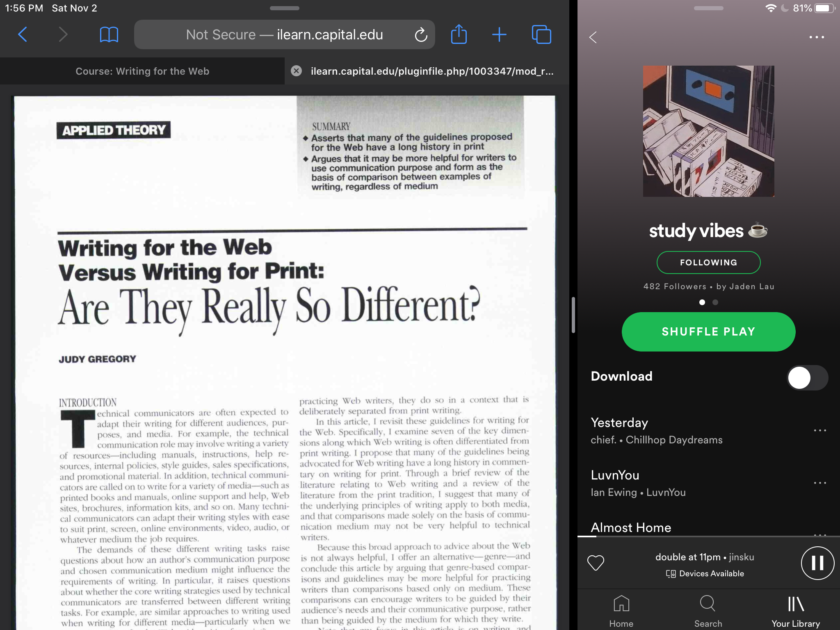
Home screen widgets allow you to see little bits of interactive information from some of your favorite apps, right there on your iPad. Things like the calendar up next feature save time and make the iPad that much more useful as your everyday device.
The great thing about all of these improvements and features is that they enable the iPad to be a multi-faceted device. Instead of a Netflix machine, the iPad is now a note-taking device that can double as a paper-writing device and e-book reader.
For some students, it may be the only thing they need to bring to class. Instead of packing a book bag with a multiclass notebook, textbooks, and a laptop to look things up and type papers, a student may need to just bring their iPad with attached keyboard case and Apple Pencil and let powerful apps and iPadOS do the rest.

Is this the workflow of the future? Will laptops cease to exist on university campuses? Probably not, but don’t be surprised if you see more and more iPads in the arms of college students.


