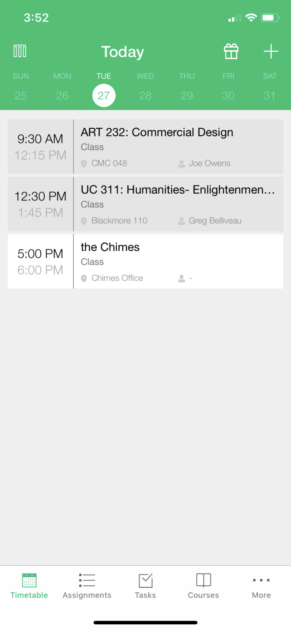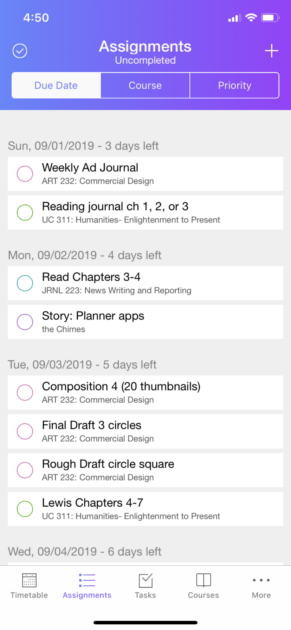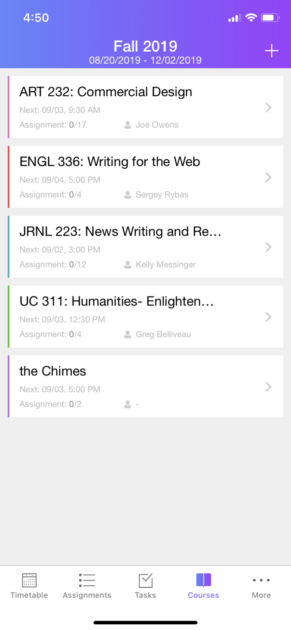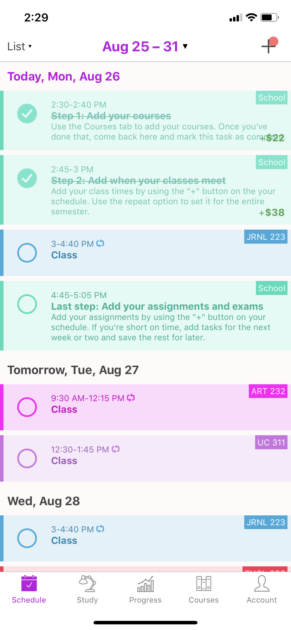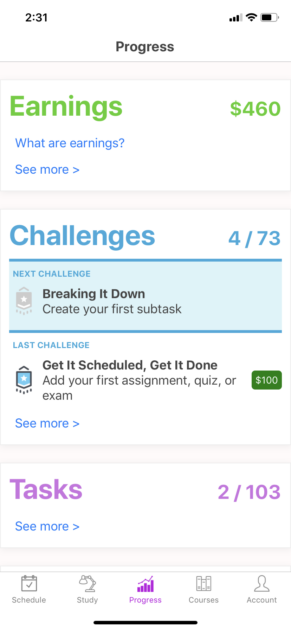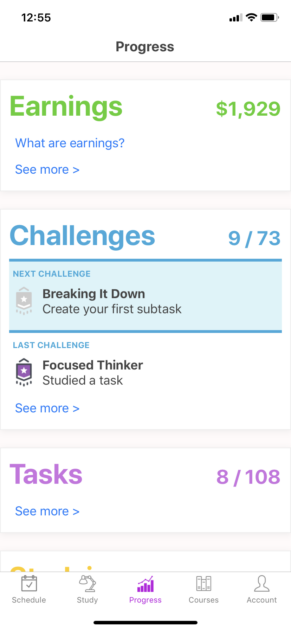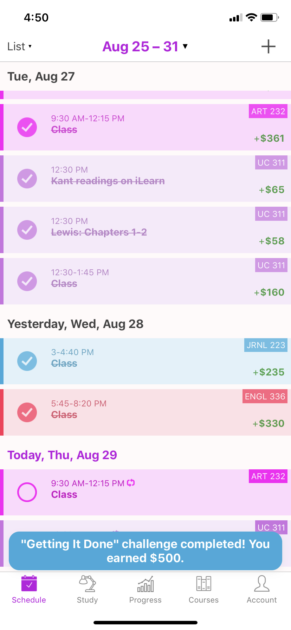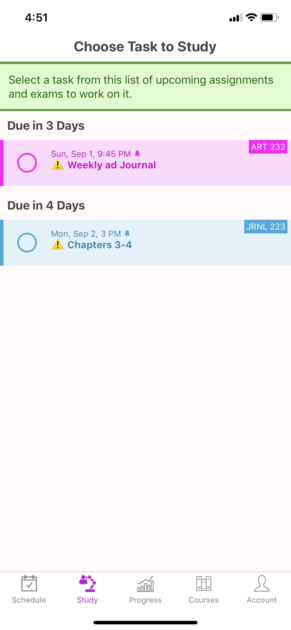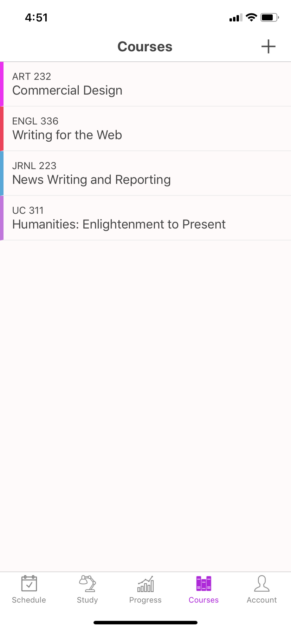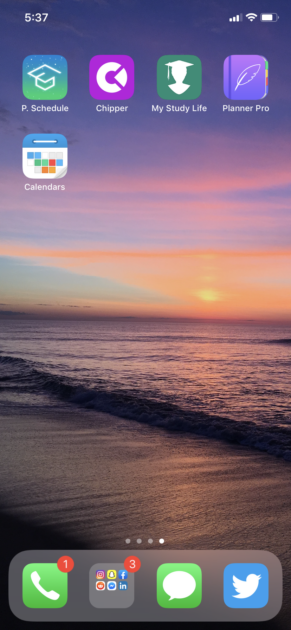
The beginning of the semester is a stressful time, and one way to reduce the influx of stress can be to simply get organized with a planner.
In years past, I have opted for a physical planner, but this semester I decided to try something new and load all of my assignments, readings, projects, and more into a digital planner.
I discovered that there are a variety of planner apps on the App Store, each vying to become your go-to destination for all of your planning needs. Some apps act as simply general planners while others have been built from the ground up with college students in mind, but which one is the best?
P. Schedule
Pocket Schedule Planner is the first app that I encountered on the App Store and is targeted toward both high school and college students.
The app has a 4.6-star rating on the App Store with over 3,000 reviews and is currently ranked 30th in the Productivity section. This app is not available on the Google Play Store, though.
The app features four main tabs: timetable, assignments, tasks, and courses.
The timetable tab allows you to load in your class schedule, complete with instructor information and location. Assignments shows you assignments broken down by due date, course, or priority. When loading assignments into the app, you can assign a priority level, which is useful for getting your priorities in check.
Tasks allows you to load in other things that you need to do outside of your class activities. It doesn’t seem fully-fledged out, but is a nice feature to have, nonetheless. Courses allows you to load in all of your courses, which is required for you to start loading assignments in. You can add class times, exam dates, and assignments from this tab as well.
This app is a great alternative to a traditional planner app, but far from perfect.
It does not have a web app, which means you can only access your planner through your phone or tablet. It also does not sync assignment completions from the phone to the tablet, which is an annoyance.
Also, every time you mark off a task or assignment, you are interrupted with a full-screen advertisement. This intrusive aspect of the app reminds you that all things come at a price.
You can get rid of the ads, add more customization features, and gain cross-device syncing by upgrading to the premium version of the app ($1/month for a 12-month subscription), which I would recommend if you were to use this app across multiple devices. Overall, I give this app a 7/10.
Chipper
Not to be confused with Chipper, a college loan repayment app, Chipper (the planner) is an app built from the ground up to help college students organize their life in and outside of the classroom.
The app also features a unique reward system that seemingly makes even the most mundane tasks worth something. It has a 4.7-star rating with 99 reviews on the App Store. This app is also available on the Google Play Store, which is a plus.
This app features 4 main tabs: schedule, study, progress, and courses.
Schedule allows you to load in your class schedule, work schedule, and other life events to function as a proper planner. This tab will also display your loaded in assignments as tasks to complete if they are due that day. Each time you go to a class, go to work, complete an assignment or complete any other task, you can check it off in your schedule view.
The study tab allows you to view a list of your assignments, broken down into when they are due. If you have a midterm or an exam, you can load this into the system and break it down into smaller tasks (like, study chapters 1-4 or study for 30 minutes every weekday). Chipper will then load this into your daily tasks and allow you to keep track of your study schedule.
Progress is a feature that sets this app apart from the rest. For each task you complete, from loading assignments into the app to going to class to completing a major project, it is matched with a monetary value. Each time you complete a task, you are awarded a certain amount of “money.”
No real currency is involved, so no this app doesn’t pay you to use it. Think of this feature as more of an in-app points system and a motivational tool. The amount of money earned per task is calculated using data from real academic research, the app claims.
The progress tab allows you to track how much you have earned, how many tasks you have completed, and also features a tracker of how much time you have studied this semester (assuming that you have logged study hours into your planner, that is.)
Is the feature a little gimmicky? Yes, probably. But is it so gimmicky that it takes away from the experience? I think not. The progress feature is a layer of motivation that you can either choose to pay attention to or not.
Lastly, courses allows you to load in your course schedule for the semester, which will automatically load into your schedule. It does offer automatic loading in of class schedule for some schools, but Capital is not on the list of supported universities.
This app is a step up from P. Schedule in some ways, but a step down in others.
It does sync across devices but lacks a dedicated iPad app, so it isn’t worth experiencing on a tablet. The service also lacks a web app, which is frustrating for someone like me who is in front of their computer screen for most of their day.
Overall, Chipper is more thought out than P. Schedule, is an ad-free experience, and is truly an all-in-one college planner application.
I give it an 8/10. If the company decided to develop an iPad app and web app, this service would easily get a 10/10 from me.
Other choices: MyStudyLife, Planner Pro, Calendars by Readdle
Whilst Chipper and P. Schedule seem to be the top 2 college planner apps right now, there are many others that may or may not be the right fit for you.
First up is MyStudyLife, an app recommended to me by a colleague. This app seems to be aimed primarily at the high school audience, but it could technically work for a college schedule.
It has a dashboard which lets you take a peek at all of your current tasks and assignments, a calendar that can show you an overview of your schedule, a tasks list, exams section, a schedule section, and a search bar, which is a handy feature.
The app also offers a web app (YES!) but unfortunately, the app would always fail to sync for whatever reason, making the web app version of MyStudyLife empty for me (NO!).
MyStudyLife would have been a great app for my high school self, but doesn’t seem to meet my expectations as a proper college planner. It doesn’t have a proper iPad app, seems a little outdated, and fails to sync. Overall, a 5/10 experience for me.
Planner Pro has the potential to be the ultimate planner app for your life, but for that experience, you have to pay $7.99/year, which isn’t necessarily a bad option. It is still frustrating how little you can do with the basic version, though.
This app is mainly a calendar, (and a fantastic one at that), but offers a basic tasks function as well as a basic notes function.
The iPad app for Planner Pro is wonderfully optimized for the bigger screen, but it had trouble syncing with my account as well. No Google Play or web versions of this app are also something holding Planner Pro back.
As a college planner, this app will most likely get the job done, but not in the most efficient or elegant way, 4/10.
Next up is Calendars by Readdle. This app syncs with your existing Apple or Google Calendar right from the first launch, which is a nice touch.
Tasks are locked behind a one-time $6.99 paywall, which is frustratingly annoying as this is the second page of the tutorial that the app tells you this. The app continues to advertise its paid upgrade as you load events into the calendar, which is the only thing you can do with the free version.
Using this app for events is a pleasant experience nonetheless, and I would consider using this app as a calendar replacement instead of as a college planner replacement.
This app offers a native iPad app, but no web app, which is disappointing.
Overall, Calendars by Readdle won’t suffice as a college planner without the pro version, and even at that, it lacks when compared to P. Schedule or Chipper, 4/10.
Conclusion: Chipper is King
After long hours of repeatedly loading assignments, classes, and more into a handful of apps, I have found Chipper to be the most accessible, powerful, and useful app of the bunch.
This app is organized, easy to use, offers daily motivation to not skip class and is completely free to use. A native iPad app and web app would be killer, but for now, the phone will suffice just fine.
It is my current recommendation for the best college planner app on the App Store.